How to migrate content from a live account to a sandbox account
Understand how to copy content and data from a live account to a test or sandbox environment.
Video walkthrough
If you have created a sandbox account and wish to transfer data from your live account, here's how to do it:
- Login to your Helpjuice account.
- Click on dashboard.
- Hover over the category you wish to download.
- Click export HTML.
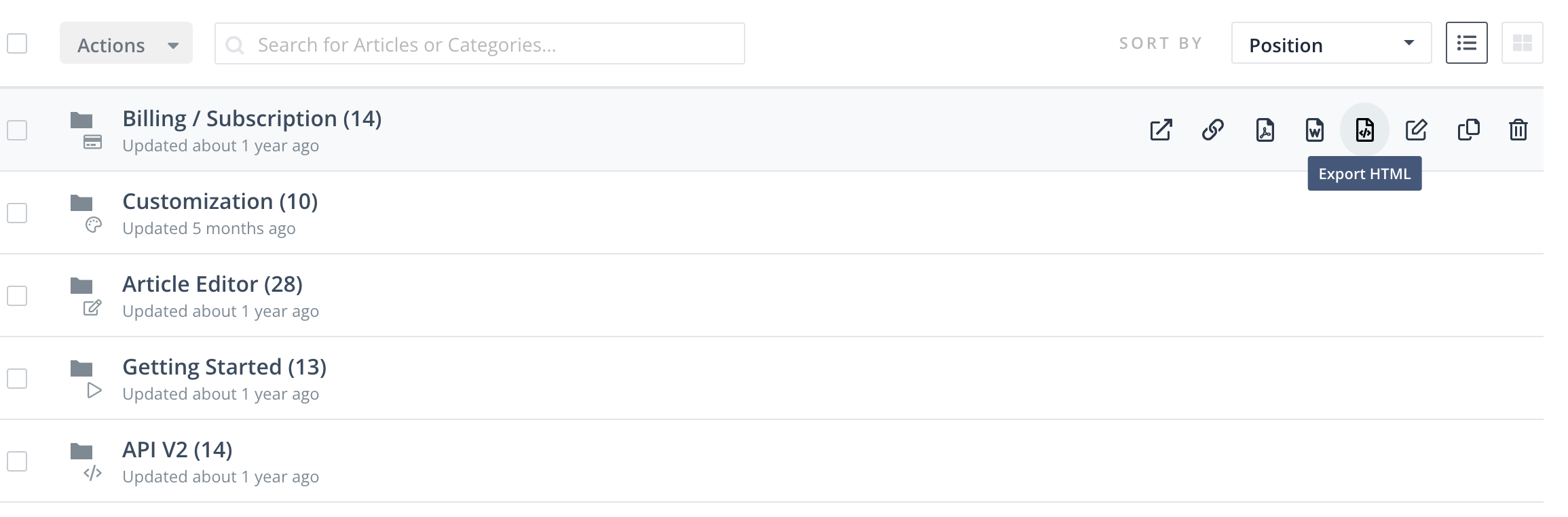
- An export link will be sent to you by email or you can click on settings, export data and find all the exported HTML files in that list.
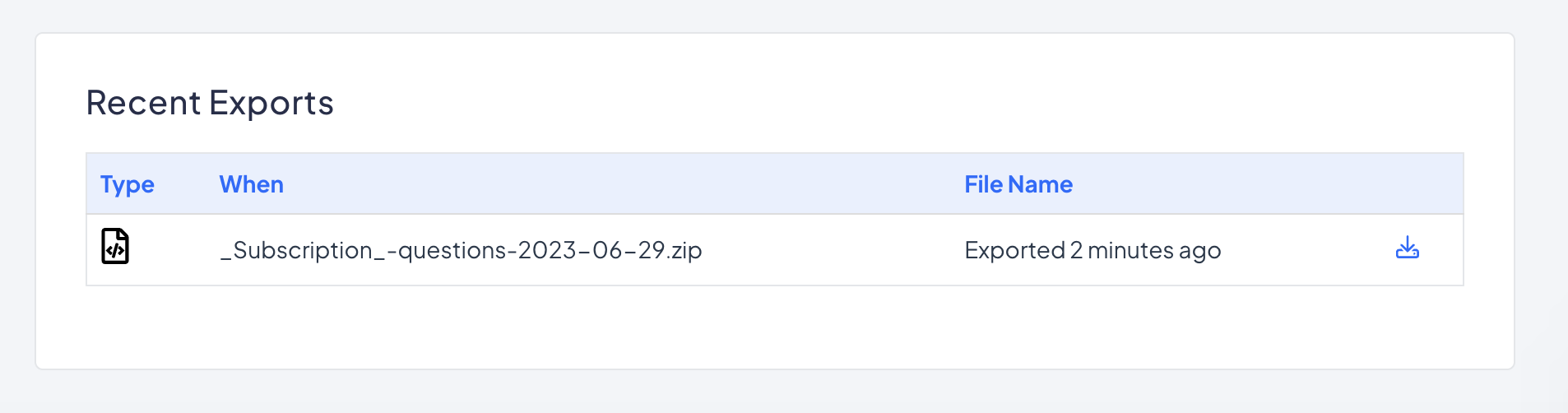
- Download the file.
- Login to the account you wish to import the new content to, you should see a switch account option.
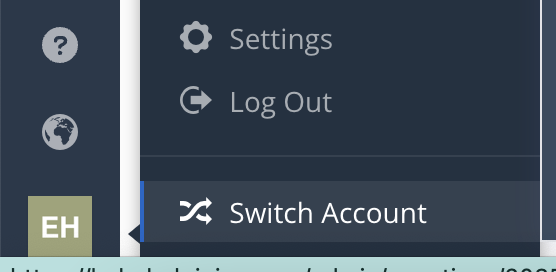
- Click Import

- Click import under copy content between accounts.
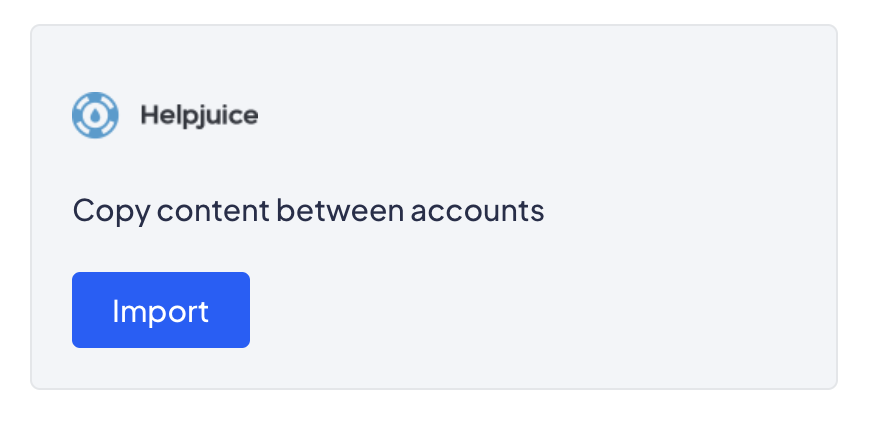
- Follow on screen instructions, you will need to upload the downloaded files.